Google Mail Vacation Responder
To set your email to auto-reply when you will be away from the office, first log in to U of A Google mail.
- In the top right, you will see the Settings link.

- Once you click on Settings, scroll down to the Vacation responder.
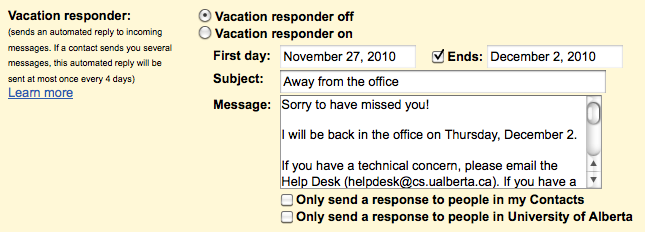
- Fill in the appropriate fields.
- Be sure to set "Vacation responder on."
- Email auto-replying will start on whatever you set as the "First day."
- Click the Save Changes button at the bottom of the page to apply these settings.