Technology for Online Learning - For Students
Be ready with the tech you need when connecting to classes online.
University minimum technology specifications
Computer (laptop highly recommended)
Faculties may have further requirements based on the courses or programs students may be enrolled in. Students should review the information provided on their home faculty websites and course information prior to purchasing any technology.

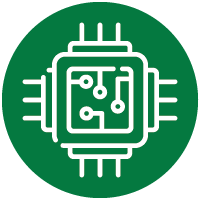
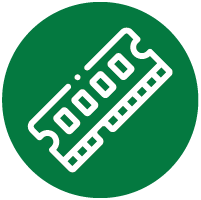

- A computer which can run a current supported version of Windows or macOS
- Windows 10 or macOS (Version 10.15/Catalina or later)
- Intel Core i5 or higher processor for PC or pre-2020 Mac, Apple M1 processor for 2020/1 and later Macs
- Google Chrome or Firefox web browser
- 8 GB RAM Memory minimum; 16 GB RAM recommended.
- 256 GB SSD storage minimum
- Wireless adapter that supports the University's wireless (UWS) standards 802.11n or 802.11ac or 802.11ax (WiFi 6)
- Microphone, and speakers or headphones
- A webcam is highly recommended and may be a requirement for synchronous, proctored assessments in courses. Many laptops have options for built-in webcam and microphones.
- A screen large enough and sufficient resolution to easily view documents and videos. Recommendation is a 13" screen size with minimum 1920x1080 resolution.
- The ability to access and use productivity software such as Google Suite or Microsoft Office suites.
Faculty and Department Specific Requirements
- Minimum 15-inch display
- Intel i7 processor
- 16 GB Ram
- 256 SSD hard drive
- Webcam
- Microphone
Learn more about computing requirements specific to the Faculty of Engineering »
As Faculty of Science courses will rely heavily on Smart Exam Monitor for remote exam proctoring in the Fall 2020 term, we strongly emphasize the University of Alberta’s recommendation for a computer with Google Chrome and a webcam. Please refer to your course syllabi in the event of additional technical recommendations for remote learning.
In addition, beyond the minimum recommendations, it is strongly encouraged that students in Department of Computing Science courses have these additional computing capabilities:
- Intel i7 or higher processor
- 8 GB minimum, 16 GB recommended
- 256 GB SSD
- Microphone
- Citrix On-Line Plugin 11.2 or higher 32 or 64-bit.2
- Microsoft Windows 10 operating system.
- Apple® OS X® 10.5 or higher
- Intel® compatible processor at 1 GHz or higher
- 2 GB RAM minimum
- 500 MB minimum free disk space
- Video Adapter with 256 MB of video memory. DirectX® 9 hardware accelerated and Shader Model 3 minimum.
- 512 MB of video memory minimum for Eclipse
- Minimum of 17" Monitor capable of 1280x1024 for ARIARO
- Minimum of 20" Monitor capable of 1280x1024 for Eclipse
- Webcam
- Microphone
The Faculty of Nursing utilizes various remote exam proctoring tools throughout its curriculum, as well as, online learning programs that integrate simulated learning activities for essential learning experiences. Students are required to have the following resources for learning in Nursing courses:
- Windows or Apple laptop.
NOTE: Chromebooks, tablets, and other smart devices are not compatible - Google Chrome browser
- Functioning webcam with a microphone
Information on financial resource options can be found through the Office of the Registrar Student Services Centre. Students can also contact the Nursing Undergraduate Office.
Other technology
- The ability to take scans or images of complete physical work; a mobile device equipped with a camera may be acceptable.
- All UofA students have access to an unlimited space Google Drive, and the Google Suite of productivity apps. In situations of remote education, students in some geographic areas outside North America may not have access to Google Suite. In this case, students will need to obtain alternative productivity software.
- Microsoft Office suite of applications is recommended.
Internet


- A reliable Ethernet or WiFi internet connection capable of watching videos and participating in synchronous or asynchronous learning opportunities
- One or more available USB port(s) to accommodate recommended accessories.
- High speed broadband access (LAN, Cable or DSL) with minimum download speed of 5Mbps is strongly recommended
- A wired connection (ethernet) to the home router is recommended over WiFi to achieve the most reliable results.
- Public WiFi is not suitable or adequate to support all remote learning activities.
- If high speed broadband access is not available in your location, but you have good cellular coverage, purchase a USB LTE stick recommended by your local cellular provider for use with your laptop. You will also need an LTE data plan. North American cellular providers may use different bands than elsewhere in the world. If you are moving from elsewhere to Canada, contact your Canadian cellular provider for details.
- A last resort is tethering your computer to a mobile device such as a smartphone with strong signal and minimum download speeds of 5 Mbps; however, this is not recommended since connectivity will likely not be adequate for good video quality and could be inconsistent for assessments.
Data plans
An unlimited data plan, if available, is highly recommended. Use of internet connection and mobile devices for participation in course activities may lead to exceeding monthly data plans and lead to significant overage charges.
For support see the Mobile & Desktop Phones page.
Accessibility Resources
Minimum computing requirements above minimum university technology specifications

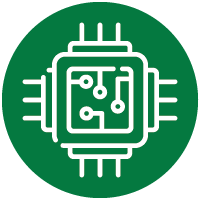
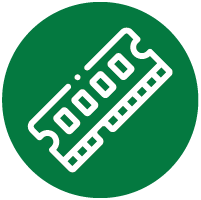
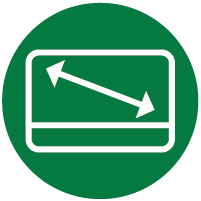
- A computer (laptop highly recommended)
- Which can run a current supported version of Windows (Version 8, 8.1, or 10). MacOS is not recommended for accessibility applications.
- A i7 processor is recommended.
- 8 GB RAM (64-bit)
- SSD drive recommended
- Video/Graphics card or integrated graphics with support
- Screen Resolutions 1024x768 24-bit color or better (32-bit recommended)
- 15.6” laptop monitor size
Students registered with Accessibility Resources who require Assistive Technology, should contact arrec@ualberta.ca for consideration.
