Campaign Monitor
Logging in
Go to https://universityofalberta5.createsend.com/login and login with your U of A email address. If you do not have access, please check with your supervisor and/or the Digital Strategy team to check your access.
Campaign Monitor Requests
If you need assistance with Campaign Monitor, such as help sending an email campaign or getting access, please submit an official request to the Digital Strategy Team. If you have access to Workfront, please follow the instructions for how to submit your request. If you do not have access to Workfront, please use the Digital and Creative CoE Intake Form.
Coming Soon
New email templates for Campaign Monitor
On Monday, February 26, 2024 we will be releasing new templates for email marketing in Campaign Monitor. These new templates provide an opportunity for the U of A to create consistency in our emails being sent through Campaign Monitor across all units. The templates also allow for added flexibility with your content while still remaining true to the One University brand. In the coming weeks we will be scheduling Ask Me Anything (AMA) sessions with our Digital Strategy team and creating a Google Chat space for all Campaign Monitor users.
Here is a preview of the new templates:
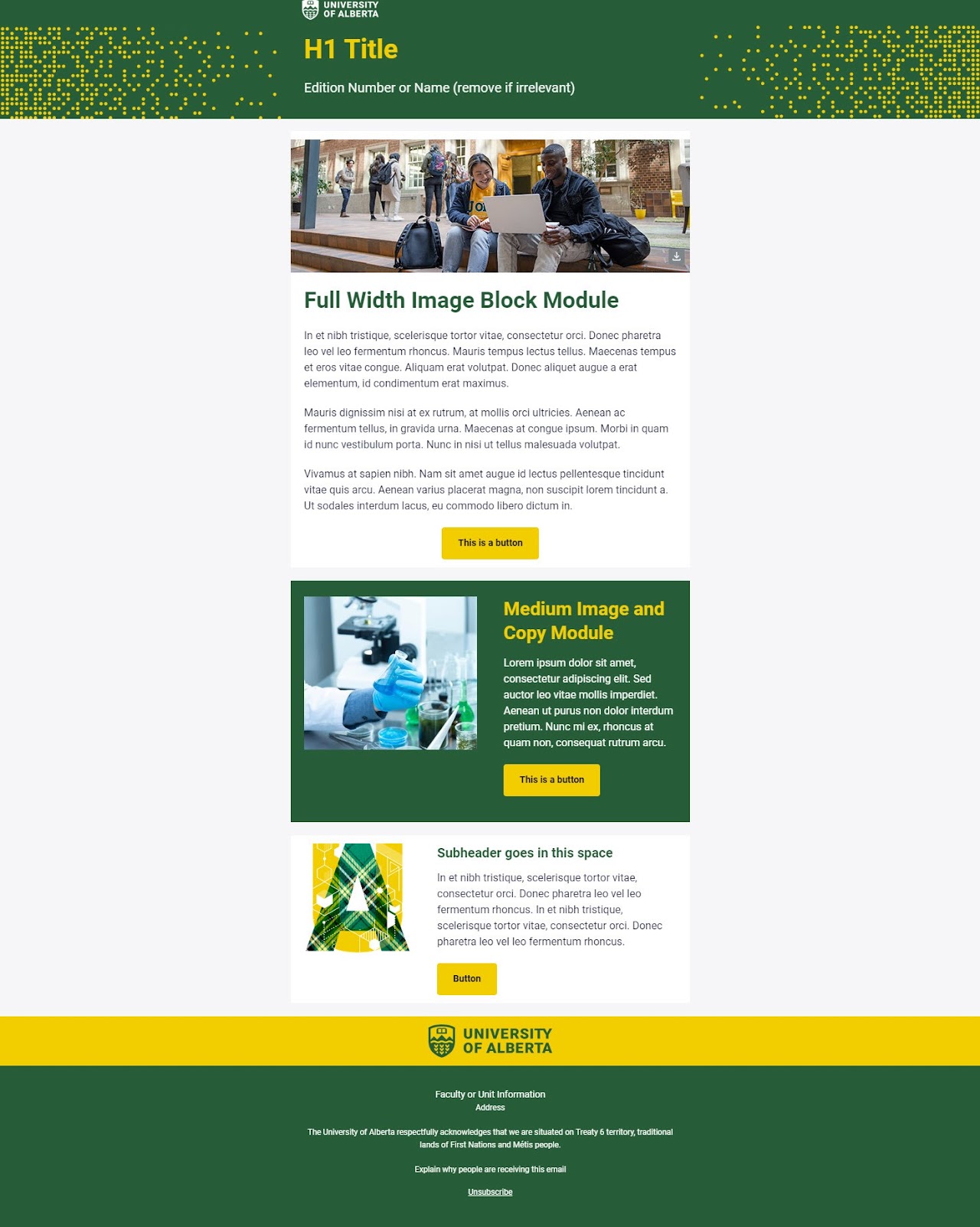
Frequently Asked Questions
- Q: Will I still have access to my old templates?
- A: Yes, to help facilitate the transition to the new templates, you will retain access to your old templates for one month. All old templates will be removed on March 31, 2024.
- Q: Will I still have access to my sent emails?
- A: Yes, you will still have access to all of your sent campaigns. As of March 31, however, please ensure that all of your new campaigns are built using the new templates, rather than building them with previously sent campaigns.
- Q: Can I edit the header text?
- A: Yes! The new templates allow you to name the email whatever you’d like. There is also additional space to add an edition number or other text in the subheading if you need it.
- Q: Can I add or edit other elements in the header?
- A: No, the templates are meant to ensure consistency in our emails being sent through Campaign Monitor across units, and as such, elements cannot be added or edited in the header, apart from the text. In line with One University brand, the U of A logo cannot be replaced with subunit logos.
- Q: What happened to the UA block?
- A: Having the UA block in the header presented challenges when laying out some of our emails. A new section has been added to allow for more flexibility when using a UA in your emails.
- Q: Can I change the colours in the template?
- A: No, in accordance with the Brand Guidelines, the templates use the primary U of A colour palette. You are free, however, to use whatever imagery in the email you’d like to convey your unit identity.
- Q: Can I add co-branding to the template?
- A: Please see the U of A Brand Guidelines for direction on co-branding. If you require advice or assistance, please put in a request through Workfront.
- Q: Are the new templates mobile-friendly?
- A: Yes! The new templates were built to ensure that all of your emails will look great, regardless of what device your readers are using. They were also built to work in Dark mode.
- Q: How do I get added to the Google Chat space?
- A: All current Campaign Monitor users will be added to the Google Chat space by the team.
- Q: When will the drop-in AMA sessions start?
- A: The drop-in AMA sessions will be held every Friday afternoon from 2-3 pm from February 23 - March 22, 2024. Please fill out this form to sign up. If you are unable to attend during the scheduled time but require assistance please reach out via email to digstrat@ualberta.ca to schedule a meeting.
- Q: Who can I contact for support with the new templates?
- A: If you have any questions, please feel free to reach out to the Digital Strategy team at any time at digstrat@ualberta.ca.