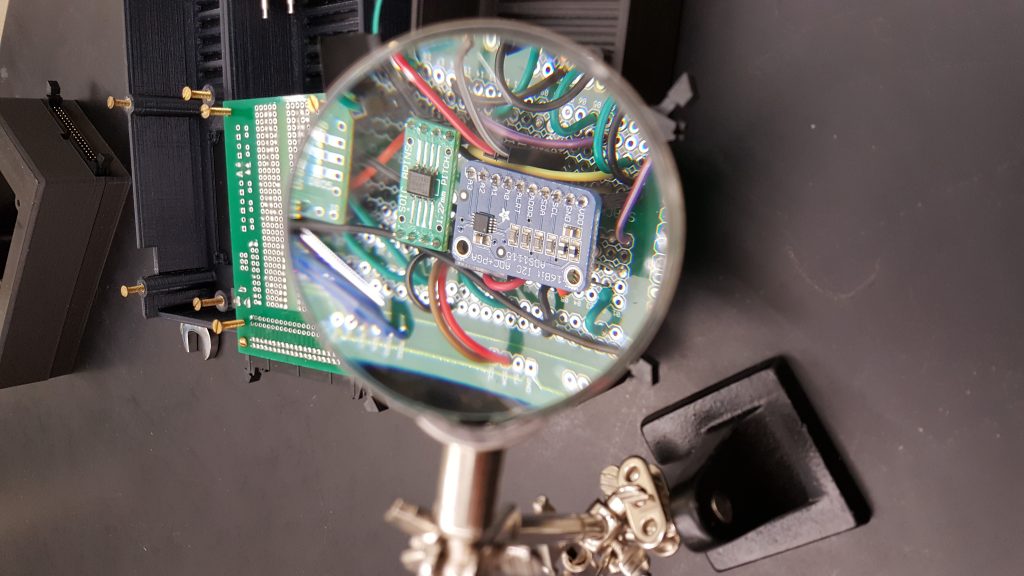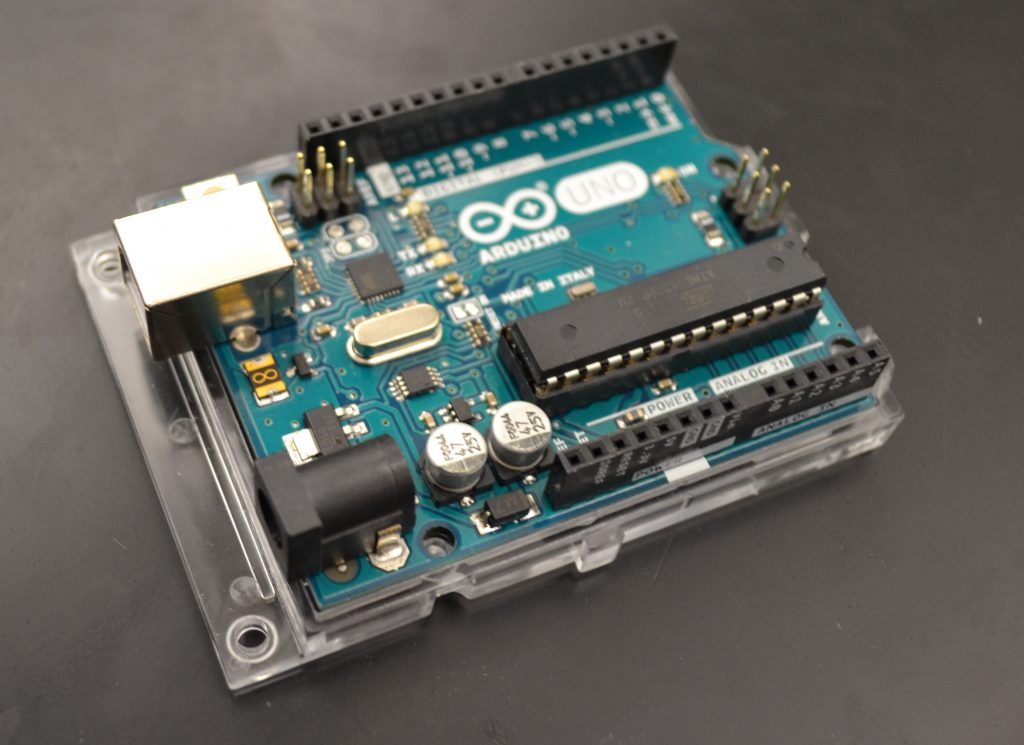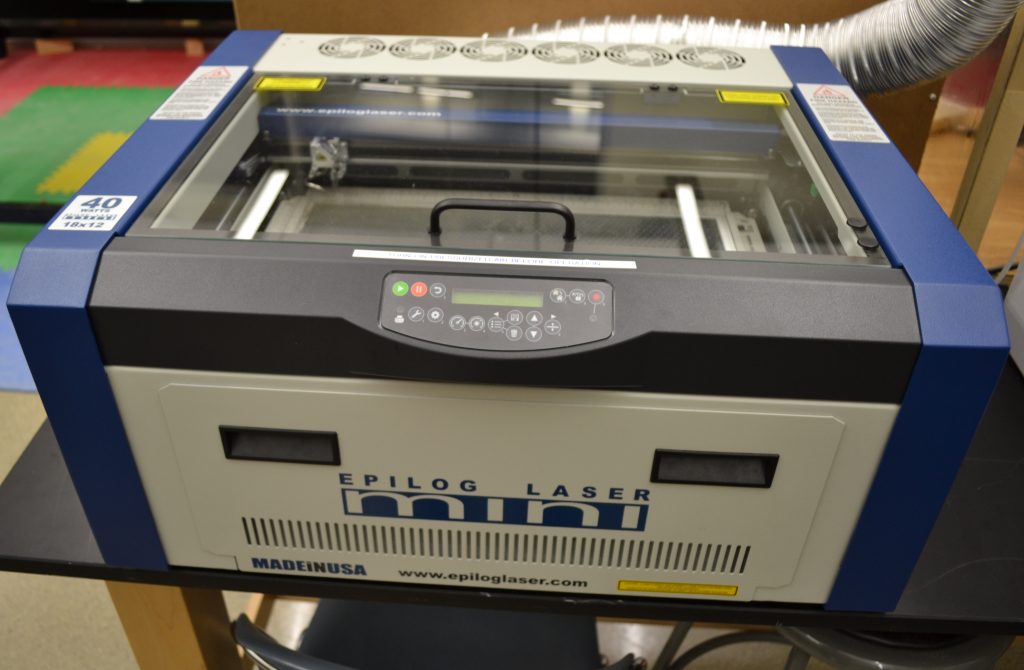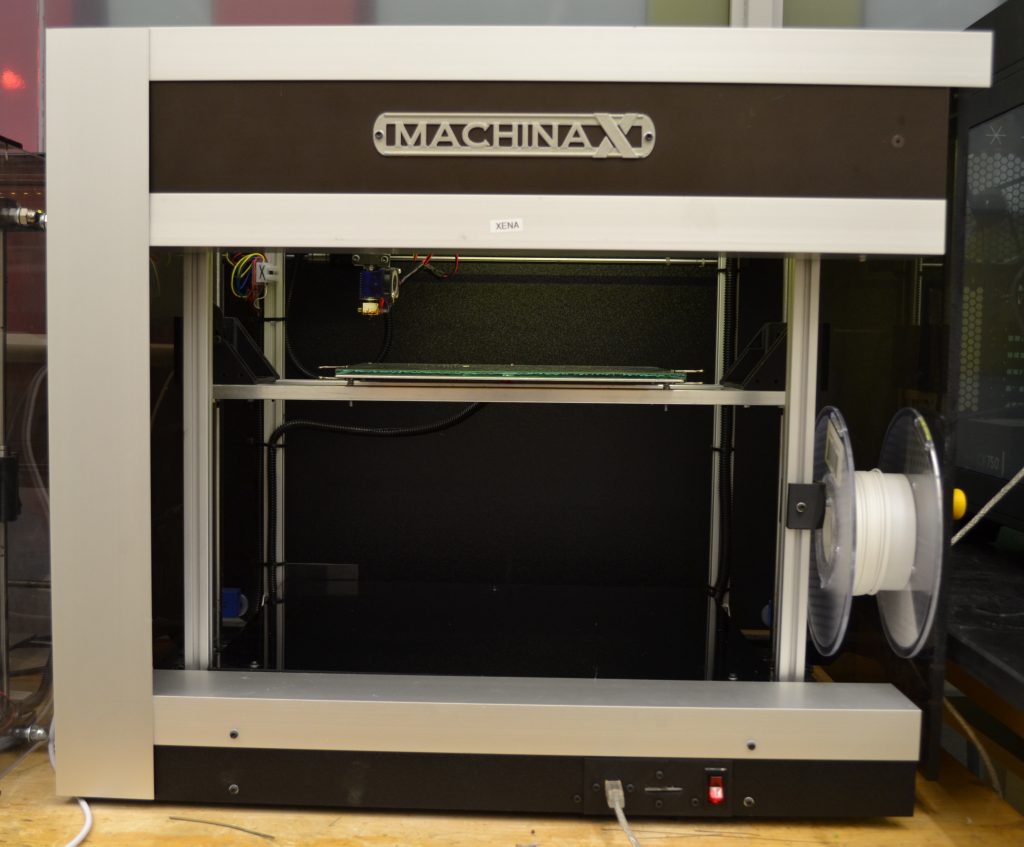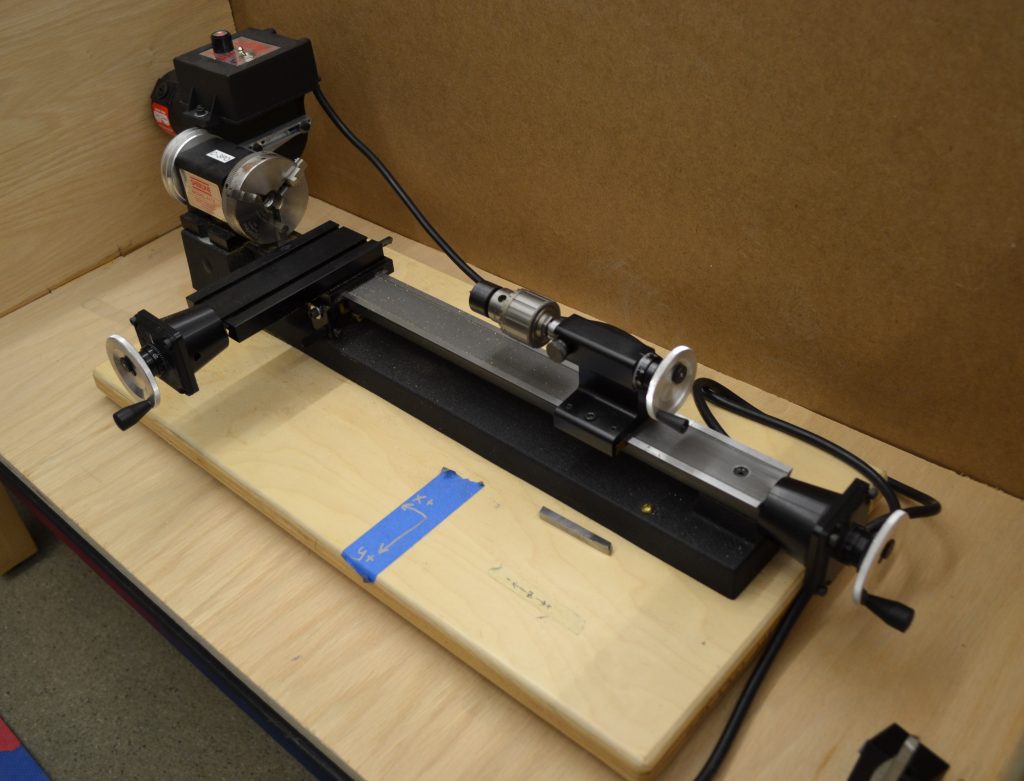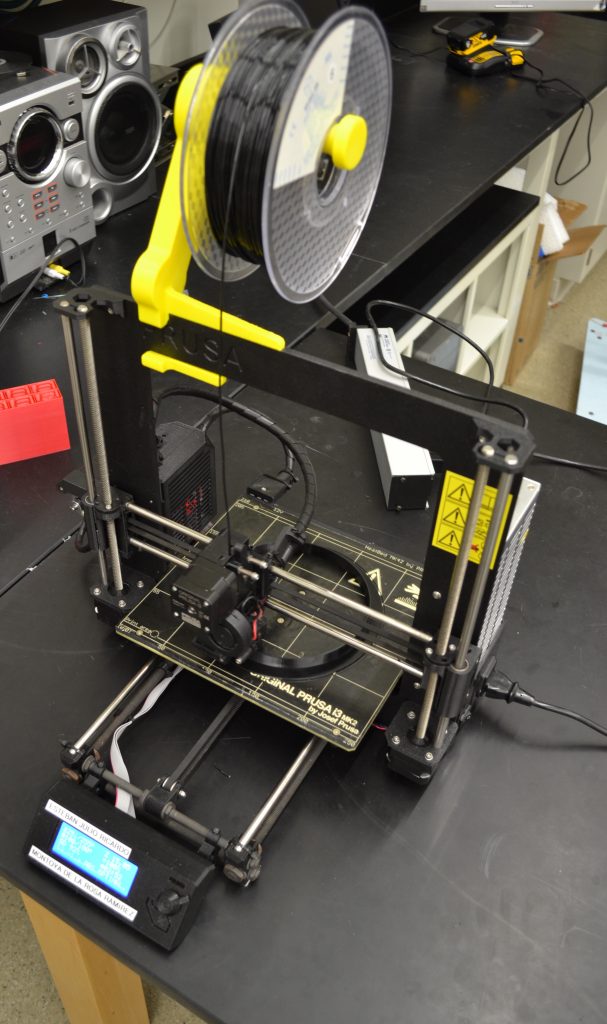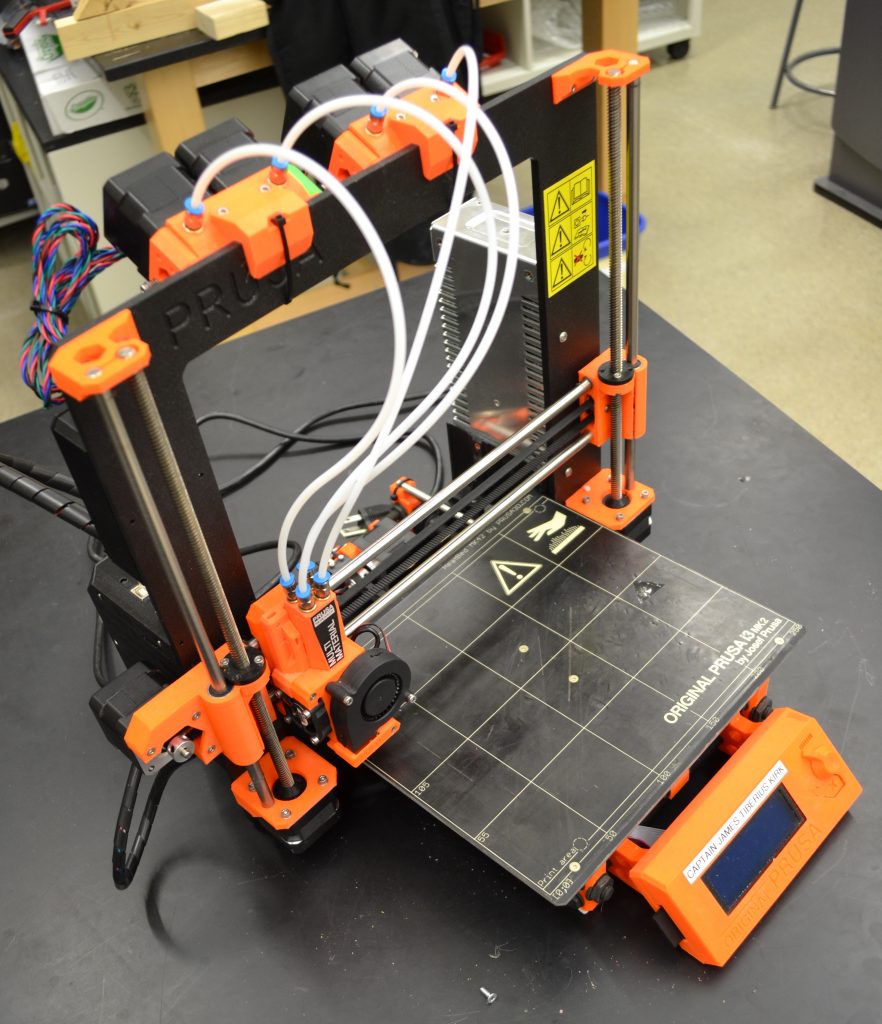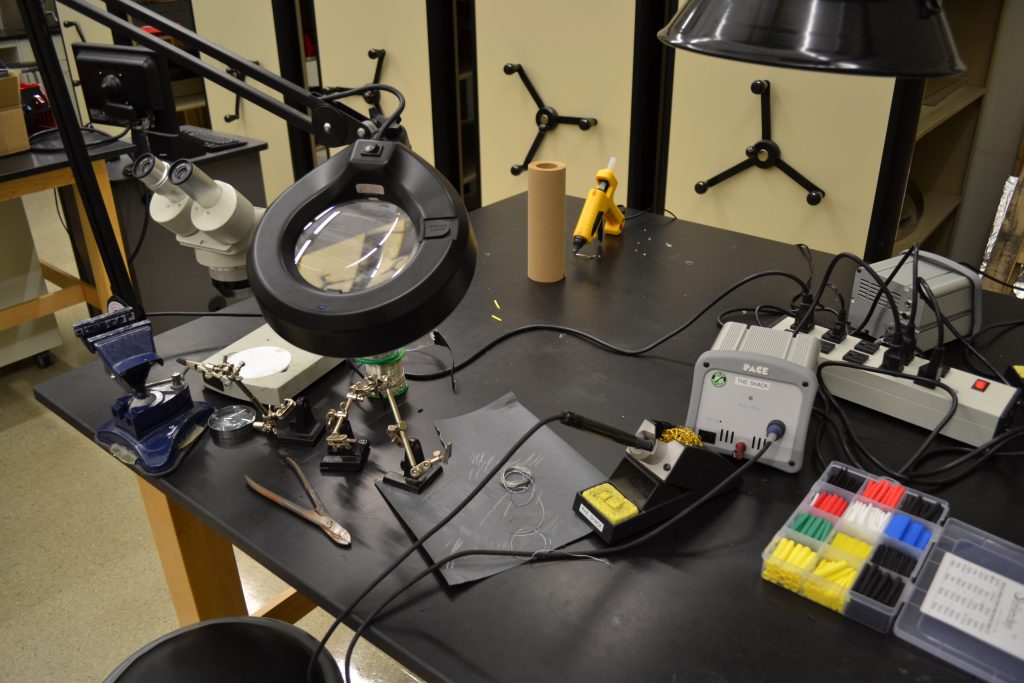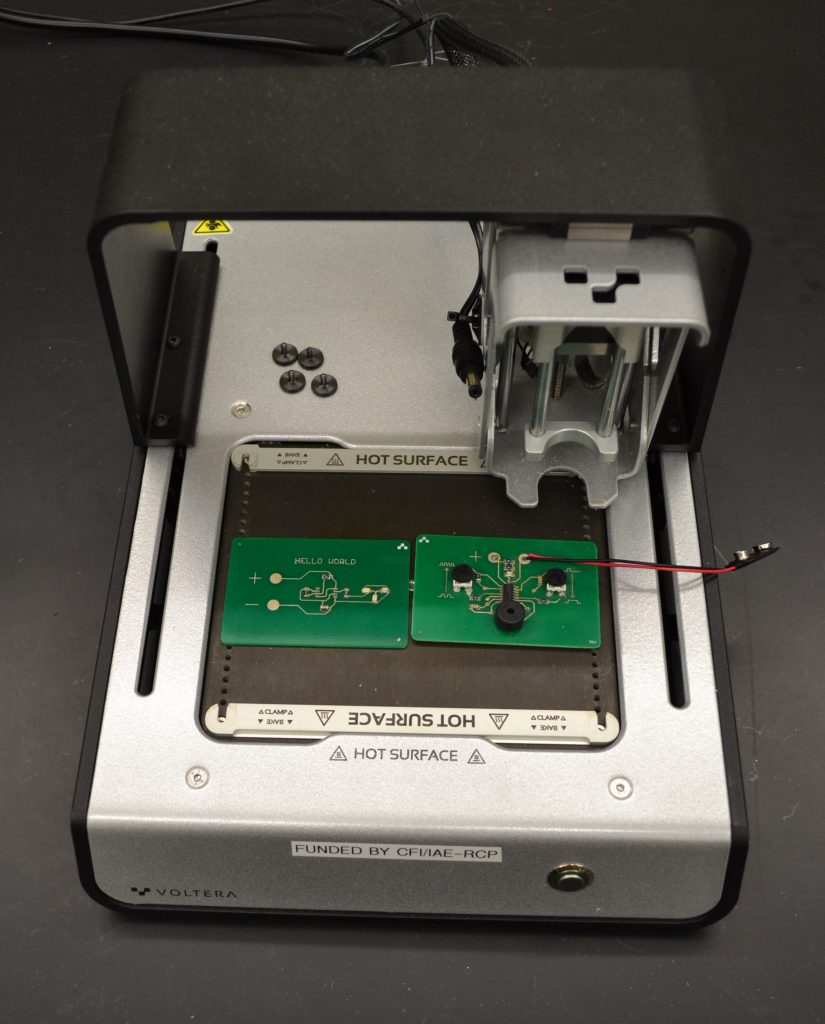Equipment & Resources
Equipment in The Shack
The Shack offers access to a wide range of 3D printers, benchtop machinery, a laser cutter, and other maker tools. Equipment usage and most materials are offered free of charge.
If you are interested in using our equipment please drop by The Shack at CCIS L2-136.
Arduino Uno & Raspberry Pi Circuit Boards
Need an Arduino or Raspberry pi for a quick experiment but don't know where to find one? Come by The Shack and use one of ours! These devices are also a great way to get into prototyping and DIY electronics.
Long term lending can also be accommodated, inquire within.
Epilog Mini 40W Laser Cutter & Engraver
The Epilog laser cutter is small but packs a punch. Its bed can accommodate material up to 12"×18" and its powerful 40W laser can cut through wood, plastics, mat boards, and fabrics with ease.
Engrave almost anything under the sun, including aluminium, glass, and marble with up to 1200 DPI resolution. This compact piece of equipment is great for DIY projects and very high accuracy part-making.
Machina X Series Printers
The Machina X Series printer has been the workhorse for The Shack since 2016. With a 21cm x 25cm x 25cm print bed, the Machina X Series is able to quickly print medium to large sized objects with moderate resolution and high speed. A heated borosilicate glass print surface allows for good adherence and easy removal.
If you're printing for the first time at The Shack, you will likely be using one of these Machina devices. They tend to be more user friendly than some of the more complex models.
Mini CNC Mill
Take it easy with our mini CNC mill and let the software do the work for you.
This machine is great for small projects and packs a surprising punch. If you prefer being more hands-on, the option for manual control of the mill is also available.
Mini Manual Lathe
Our mini manual lathe is great for small-sized projects. The machine is quick and easy to get up and going, giving you accurately machined parts in a matter of minutes.
PRUSA MK 2 & 3 Printers
Voted best printer of 2018 by all3dp.com, the Prusa MK 2 and 3 really has it all: incredibly high resolution prints, 21cm x 25cm x 25cm magnetic removable print bed, and easily removable support structure.
Support is offered for printing in a variety of material, including ABS, PETG, HIPS, FLEX-if you want it we got it.
The open source design of PRUSA printers means they are customizable and the perfect machine to learn how printers work. With 4 more PRUSA MK 3s recently added, there has never been a better time to try one out.
PRUSA MK 2 Multi-Material Printer
Ever needed a bit more colour in your life? Then the Prusa MK 2 and 3 Multi-Material 3D printer is exactly what you need.
Print an object with 4 different colours and materials for an eye-popping effect, and don't stress about stuck-on materials. Difficult support material can be washed away when printed with water-soluble filament, leaving your perfect object unscathed.
Come try it out.
Sheet Metal Notcher & Cutter
This is the perfect tool for forming and cutting sheet metal, and our corner notcher beats a pair of tin snips any day of the week.
Positioning mounts ensure that your piece will be cut to your exact needs, and its long-handled lever ensures the cutting is safe and quick.
Soldering Equipment
The perfect space for any electronics nerd, our soldering station comes equipped with everything you may need: irons, leaded and unleaded solder, prototyping boards, wire, and shrink tubing all come standard.
Our large desoldering heat gun even makes component removal a breeze.
Voltera Circuit Board Printer
Voltera is PCB manufacturing made easy. In under one hour you can have a two-layered PCB of your own design ready for use.
This is a must have for prototyping projects with Raspberry Pi, Arduino, and other microcontrollers.
If you're tired of extensive hand soldering, just mount your components and let Voltera take over. It can get the board to reflow temperature and adhere your components in minutes.
Wabeco Manual Mill
This German-made manual mill is perfect for moderate sized machining projects. With a full array of drill bits and end mills, the possibilities are endless.
The machine features a table travel of 50cm x 15cm x 28cm, which means larger objects can easily be accommodated, and the digital readout display makes it easy to keep track of positioning and ensure cuts are as accurate as possible. Speed can be selected from 123-3000 RPM.
Proof of prior mill training is required for use.
Wen Bench Top Grinder, Scroll Saw, and Drill Press
Any sawing, drilling, or grinding needs can surely be met by our collection of Wen bench-top tools.
Equipped with blades and bits for any purpose, you'll find yourself sawing through soft materials, grinding metal, or drilling through any material with ease. Each machine is also equipped with custom safety switches to help prevent any potential accidents.
Equipment Training
In order to use our 3D printers and other equipment, you must complete some quick training which is done through an eclass external course.
To complete the course, you must:
- Sign into the e-class portal using your UAlberta CCID and password (or follow the instructions if you do not have one)
- Enter the enrolment key shacktraining
- Complete the training material and quizzes
If you do not have a ccid, click "Get Certified" and scroll to the bottom of the page. Click the "Create New Account" button and enter:
Username: external
Password: MoodleExternal2012
Contact us if you have any questions!
Ready to start your 3D printer training?
Get certifiedBooking Printers
Before using the printers, you must first book a time using our sign-up process below. Please only book if you have completed the training. An employee or volunteer will check for your course completion before your first print job.
All other equipment in The Shack is available on a first come, first served basis.
How to Book Printing Time
- Go to the LabAgenda portal.
- Create an account, ensuring you select the correct timezone (America/Edmonton) and write University of Alberta in the Organization field.
- Find the list of printers under Schedule > Bookings
- Select a time slot and fill out the form that pops up. Include a start and end time for your print based on expected print time, and don't forget to fill out the title and description sections as well. If you fail to include your name, email, and project name and description, your booking will be considered void.
- If this is a new print project, fill out and submit the statement of intent (detailed below in the Starting a New Print Project section).
Please note:
- There are different types of printers you can book. Make sure you have the appropriate training for the type of printer you're booking (e.g. Machina or PRUSA).
- If you cannot make your booked time, please cancel it before the session begins.
- If you want to print overnight book the last slot of the day.
- If you do not show up within 10 minutes of your start time your entire session is forfeit.
Starting a New Print Project
When starting a new print and/or project, you must fill out a statement of intent. This is important for The Shack's record keeping and lets us know how we can better meet the needs of our users.
The statement of intent is pretty standard and asks for basic information, such as:
- Your name and faculty
- Your year of study or staff status
- A brief description of your project
- A list of the resources and equipment you plan to use, etc.