Year 2 Qualifying Year 2 (Y2Q2)
You should be referencing the information on this page if you have received a letter that you are continuing into a second qualifying year (Y2Q2). The following information will assist you with registering for courses.
Important Registration Dates for Y2Q2 Students
- July 15, 2024: Registration opens for first year courses (see note below on how to register in first year courses) and courses on the Complementary & ITS Electives list.
- August 7, 2024: Registration opens for courses on the Supplementary Qualifying Courses list.
GPA and Unit Requirements for Y2Q2
- In the Fall term, you will be on Academic Probation. You must register in a minimum of 14.0 Engineering units and your Fall term GPA must be at least a 2.0. If you do not meet either requirement, you will be required to withdraw after the Fall term and may not continue in the Faculty.
- Between the Fall & Winter terms, you must attempt (be registered in) a minimum of 28.0 Engineering units (14.0 units of which must be in Fall term). ENGG 100, ENGG 160, ENGG 200 or withdrawn courses will not count towards these minimums.
- You must successfully complete (pass) a minimum of 28.0 Engineering units by the end of Spring term and achieve a Fall/Winter GPA of at least 2.0 to be eligible for a discipline for Fall 2025.
- You may only take a maximum of two Complementary Studies and/or ITS Electives (combined across Fall/Winter/Spring terms).
Important Note: Spring term course offerings are limited and you may take a maximum of 2 courses in the Spring term. Past offerings have included: Complementary Studies and ITS Electives, MATH 101, MATH 209, CHEM 103 and CHEM 105, EN PH 131. If you choose to register in only 28.0 Engineering units during the Fall and Winter terms, keep in mind which courses are offered in Spring term in the event that you do not successfully complete all of your courses during the Fall and Winter terms. Spring term course offerings will be available in My Schedule Builder and Bear Tracks early in the Winter term.
PAF Calculation for Y2Q2
You will be assessed a 0.3 grade point deduction to your GPA as your Program Admission Factor (PAF) for placement into a discipline for Fall 2025. No additional light load adjustments will be applied. Your PAF is based on your Fall and Winter grades only. Find more information about the PAF calculation on our Program Placements page.
Course Registration
The basis of your registration will be any first year courses that you did not successfully complete.
- When registering in first year courses, make sure to check the reserve capacity for continuing students in My Schedule Builder or in Bear Tracks. Most first year courses are offered in both Fall and Winter terms, with some exceptions.
- If you failed or withdrew from ENGG 100, you will not be permitted to register in the course again. Register in ENGG 200 to meet this degree requirement. ENGG 200 has been previously offered in Winter terms only. If you failed or withdrew from ENGG 160 and need to retake this course, it is only available in Winter term.
To fill your schedule and meet the minimum unit requirements for Y2Q2, you will add courses from the Supplementary Qualifying Courses list. Read the course notes on the Supplementary Qualifying Courses list for pre/corequisites and information on which courses transfer to which disciplines. Make sure to review the Class Remarks in My Schedule Builder or the Class Notes in Bear Tracks for additional registration information.
My Schedule Builder and Bear Tracks
Registration using My Schedule Builder will be new to most students in their second qualifying year. The Registrar’s Office provides many resources available on their Registration Help page, including user guides and videos for schedule planning and registration. Please take the time to review these resources before registration begins. Students will use most of the features in My Schedule Builder to create their schedule, and some of the features in the Manage Classes tile in Bear Tracks to make adjustments or view notes. Please review the sections below for which system is recommended for particular functions.
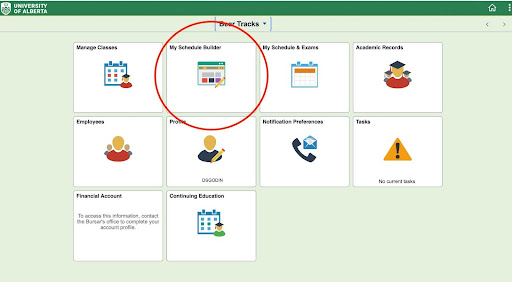
Swap Function
We recommend only using the Swap function available in Bear Tracks, not My Schedule Builder. If you are registered in a class and need to change your registration to a different class, please use the Swap function instead of dropping the first class before registering in the second class. The Swap function will not change your registration until it has confirmed that you will be able to register in the second class.
Class Remarks and Class Notes
Both the Class Remarks feature in My Schedule Builder and the Class Notes section in Bear Tracks contain the same important information about classes, as well as restrictions and registration dates for different student groups. Read more about registration restrictions below. To view the Class Remarks for a course, click on the arrow icon beside the trash can icon of the class you wish to review. To view the Class Notes (located in the Manage Classes tile in Bear Tracks) for a course, click on the green clipboard icon beside the class section. Note: not all class sections will have Class Notes.
How to view Class Remarks in My Schedule Builder:


How to view Class Notes in the Manage Classes tile in Bear Tracks:
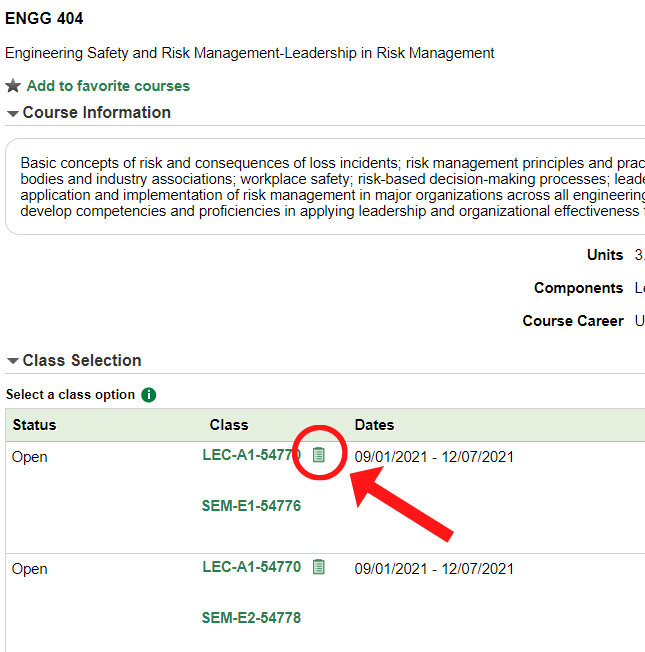
Registration Restrictions
Program restrictions are in place on some classes to enable specific groups of students to register within a specific time period. Y2Q2 students will not be able to register in courses on the Supplementary Qualifying Courses list until early August, see specific date above. Information about registration restrictions is included in the Class Remarks in My Schedule Builder and the Class Notes in Bear Tracks. If you do not meet the program restrictions in place on a class, you will receive a "Restrictions not met" error when attempting to register.
You may also receive an error message if you do not have the pre/corequisites that are required to take a course. Pre/corequisites can be found in the course description either in My Schedule Builder and Bear Tracks or in the University Calendar.
- Prerequisite courses must be completed in a term prior to the term in which you plan to take the course.
- Corequisite courses may be taken either in a prior term or in the same term as the course.
Full classes
If the class you want to register in from the Supplementary Qualifying Courses list is full, you will need to select another class. You can also add yourself to the Watch List in My Schedule Builder. All students on the Watch List of a full class will be notified if a seat becomes available. More information about the Watch List function and notification settings is available on the Registration Help page.
Frequently Asked Questions
Yes, you must complete a new Program Selection Form during your second qualifying year. Visit our Program Selection Form page for more information and deadlines.
If you tried to enroll in a first year course and received an error message, check the reserve capacity for continuing students in My Schedule Builder or in Bear Tracks. You may have to add that section to your Watch List and register in another section with available seating for continuing students.
Prerequisite courses must be completed in a term prior to the term in which you plan to take the course.
Y2Q2 students may be placed into the Co-op Program provided they meet the minimum PAF and Spoken English Proficiency requirement.
No, we do not manage registration in courses on the Supplementary Qualifying Courses list. If the course is already full, you will need to find an alternative course to fill your schedule.
We recommend adding the course to your Watch List so that you are notified when a spot becomes available. Note: Adding a course to your Watch List does not guarantee registration in the course.
All students in Y2Q2 are assessed a 0.3 deduction to their GPA regardless of how many credits they attempt above the 28.0 unit minimum. It is recommended that students take closer to the 28.0 unit minimum. If you want the option of withdrawing from a course in the event you are at risk of failing, register in an extra course. If you choose to register in the minimum 28.0 units, you will not have the option of withdrawing from a course.
Last Updated: March 15, 2024