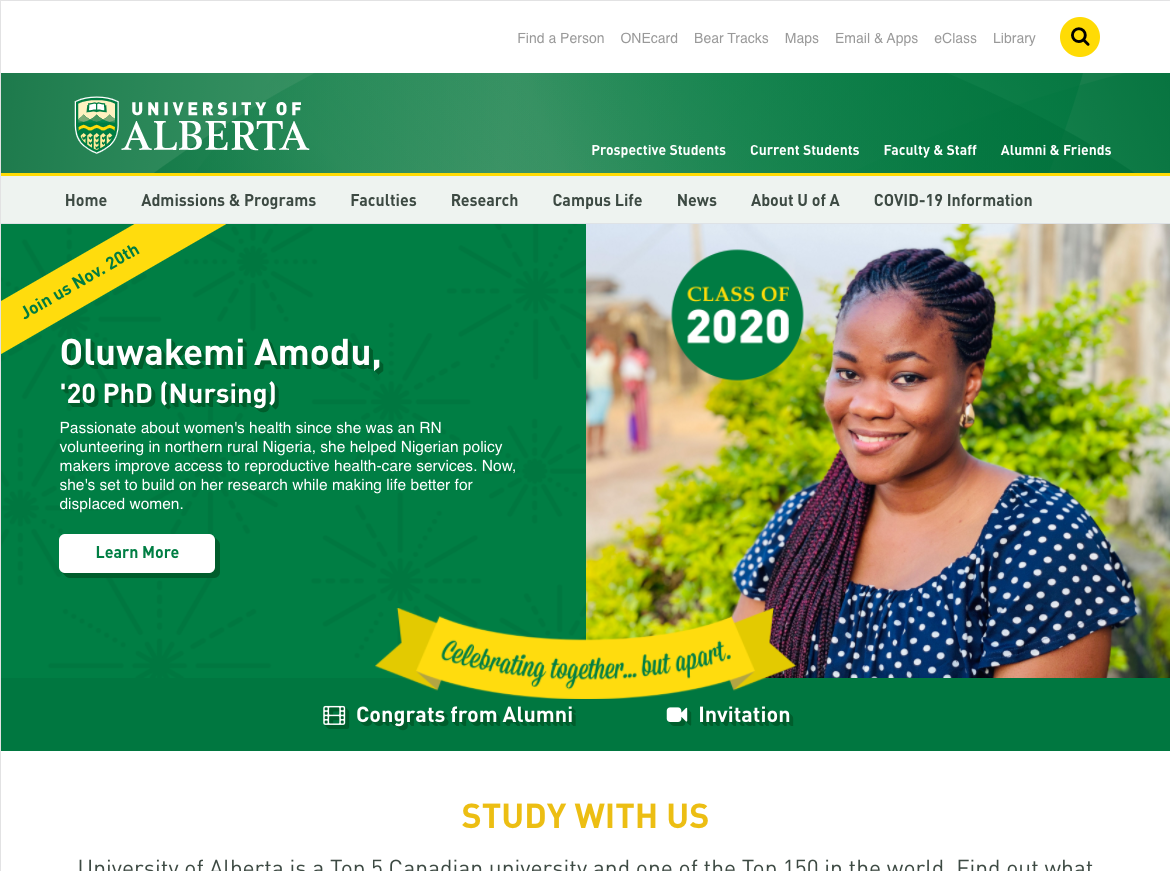News Teaser
Adding components to your page
News Teasers can be added to any page and are configurable to use headlines, descriptions and images.
Select News Teaser from the component type list:
To choose the Data Source, click the "Choose Page" field and navigate to the index page of your site's news. In most cases, this will be the index page in your news folder.
Give the news teaser list a header in the Heading field. Select the number of items to show, the Display Options you wish to enable and choose a target page for more news. You can also enter the text that will link to the "More News" page in the "More Link Text" field.
Any keywords you enter will filter articles by the specified keyword.
The example below is based on the configuration options in the image above.