Fall Research Computing Bootcamp starts September 27
Fall Research Computing Bootcamp starts September 27th! Popular Python and HPC workshops are back. All fall workshops will be held online and there is no cost to attend.
Looking for Cloud workshops? These will be offered at a later date. Stay tuned for more information.
Are you unable to attend a workshop date but are interested in research computing resources? Check out our Research Computing page to see our list of services and to access video recordings from past bootcamps.
Fall 2021 Research Computing Bootcamp Schedule
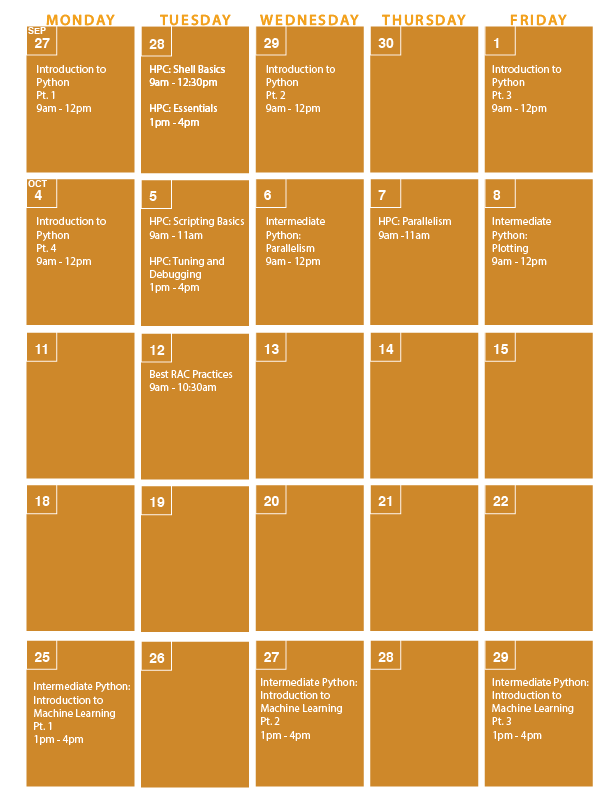
See something you like? Register below! Please only sign up for a bootcamp if you are confident you can attend. If you're unable to attend a workshop after registering, please let us know at istcomms@ualberta.ca so we can provide the spot to another registrant.
Introduction to Python
Date: Monday, Sept. 27; Wednesday, Sept. 29; Friday, Oct. 1; Monday, Oct. 4
Time: 9:00am - 12:00pm
Location: Online
Facilitator: Chris Want
This is a 12 hour introductory online workshop (3 hours a day over 4 days) on using the Python programming language, with a particular focus on data analysis using the Pandas library and plotting. No previous programming experience assumed (this course starts with the absolute basics). Either Python/Jupyter must be installed on your own computer, or a cloud based Jupyter environment can be used. If you do not have a version of Python and are not sure where to start, then consider following the instructions for your operating system here: https://swcarpentry.github.io/python-novice-gapminder/setup
Participants will need a computer that has a strong internet connection to handle video streaming.
HPC: Shell Basics
Date: Tuesday, Sept. 28
Time: 9:00am - 12:30pm
Location: Online
Facilitator: John Simpson
This 3.5-hour workshop will introduce you to the basic interface for using a High-Performance Computing (HPC) environment: the Linux Shell, a command line environment. You will learn how to login to a remote HPC machine and perform common common tasks, including moving through directories, viewing files, and moving files on and off the system. This is a version of the face-to-face workshop that we run regularly that has been truncated slightly to account for some inefficiencies of the online environment. Participants will need a computer that has a strong internet connection to handle video streaming. They will also need software to access the HPC systems that will be used as part of the course. Instructions on installing such software will be shared with registrants a few days before the course.
HPC: Essentials
Date: Tuesday, Sept. 28
Time: 1:00pm - 4:00pm
Location: Online
Facilitator: Kamil Marcinkowski
This is the second workshop in the series designed to move researchers from no previous experience using high performance computing (HPC) clusters towards a position of confidence and competence. This workshop focuses on the mechanics of submitting programs (aka “jobs”) to the clusters so that they can be scheduled and run. Led by Kamil Marcinkowski, scheduling team lead for Compute Canada, this workshop will contain extra emphasis on interacting with the scheduler to ensure that your work is getting done rather than sitting in the queue. This workshop provides that background in a friendly, jargon-minimized, hands-on environment.
HPC: Scripting Basics
Date: Tuesday, Oct. 5
Time: 9:00am - 11:00am
Location: Online
Facilitator: John Simpson
In this 2 hour, direct follow-up to HPC: Shell we will spend additional time looking at writing scripts within the Linux Shell as part of automating tasks. You will learn more about writing and using scripts to get your work done, including how to write loops, and how to generalize your scripts by allowing them to take inputs directly from the command line. This workshop will not cover the mechanics of submitting work to the HPC Clusters via scripts but is instead an optional prepartory workshop for HPC: Essentials, which covers this. Participants will need a computer that has a strong internet connection to handle video streaming. They will also need software to access the HPC systems that will be used as part of the course. Instructions on installing such software will be shared with registrants a few days before the course.
HPC: Tuning and Debugging
Date: Tuesday, Oct. 5
Time: 1:00pm - 4:00pm
Location: Online
Facilitator: Kamil Marcinkowski
Your research has gone beyond the capabilities of your laptop, and you're now getting started with the cluster. Now what? How do you figure out what resources your jobs need on the cluster? What do you do when things go wrong? This workshop will share secrets of interactive cluster usage so you can schedule work efficiently, learn how to fix problems when things go wrong, and use the system for interactive code development.
Participants will need a computer that has a strong internet connection to handle video streaming. They will also need software to access the HPC systems that will be used as part of the course. Instructions on installing such software will be shared with registrants a few days before the course.
Intermediate Python: Parallelism
Date: Wednesday, Oct. 6
Time: 9:00am - 12:00pm
Location: Online
Facilitator: Chris Want
This half-day session will focus on writing parallel programs with Python (via the DASK library). Students should know some Python and Pandas.
If you do not have a version of Python installed and are not sure where to start, then consider following the instructions for you operating system here: https://swcarpentry.github.io/python-novice-gapminder/setup (Or use a cloud-based Jupyter notebook platform, like Google Colab).
HPC: Parallelism
Date: Thursday, Oct. 7
Time: 9:00am - 11:00am
Location: Online
Facilitator: Kamil Marcinkowski
Are you having a hard time understanding parallel computing and High Performance Computing (HPC)? Specially, all the terms such as: thread, process, job,vector processor, core, CUDA, MPI, and many more. This session will provide you with a map to understand parallel computing, a description of the terms and concepts and how they relate to each other. Like any good map, it will let you know which concepts and terms you need to know in greater detail, and how they relate to what you are trying to do. With this map in hand you will be in a better position to decide when and how to take advantage of the parallel computing architectures that are available to you.
Intermediate Python: Plotting
Date: Friday, Oct. 8
Time: 9:00am - 12:00pm
Location: Online
Facilitator: Chris Want
This half-day session will look at the Plotly library for creating interactive plots. Students should know some Python and Pandas.
If you do not have a version of Python installed and are not sure where to start, then consider following the instructions for you operating system here: https://swcarpentry.github.io/python-novice-gapminder/setup (Or use a cloud-based Jupyter notebook platform, like Google Colab).
Best RAC Practices
Date: Tuesday, Oct. 12
Time: 9:00am - 10:30am
Location: Online
Facilitator: John Simpson & Kamil Marcinkowski
The Resource Allocation Competition (RAC) from the Compute Canada Federation is a way that many researchers across Canada gain access to computing and storage resources to assist with their research. This can range from a few dozen cores and some extra terabytes of storage to thousands of cores and hundreds of terabytes of storage. This annual competition is open for applications each October. This session will quickly cover the most important things to consider when submitting an application to maximize success and then open the floor to questions.
Intermediate Python: Introduction to Machine Learning
Date: Monday, Oct. 25; Wednesday, Oct. 27; Friday, Oct. 29
Time: 1:00pm - 4:00pm
Location: Online
Facilitator: Chris Want
This hands-on workshop (three half-days) will introduce students to central concepts in machine learning, and an introduction to some tools for doing predictive data science with Python. Students should know some Python and Pandas (e.g., via the Introduction to Python course). It includes an introduction to supervised learning (classification and regression), unsupervised learning (clustering) and basic neural networks.
If you do not have a version of Python installed and are not sure where to start, then consider following the instructions for you operating system here: https://swcarpentry.github.io/python-novice-gapminder/setup (Or use a cloud-based Jupyter notebook platform, like Google Colab).
Sign up to our newsletter to be notified of upcoming bootcamps.