Expenditure Transaction Processing: Operating Funds
Please refer to the Expenditure Approvals Overview regarding the UofA approval framework.
The following are those funds considered to be operational fund expenditures from an electronic approval perspective:
|
Fund number & type |
Expenditures are approved by |
|
F100 (institutional) |
|
|
F210 (operating) |
|
|
F310 (ancillary) |
|
|
F551 & F552 (special purpose non-project funds) |
|
|
Exxx (endowments) |
|
|
F320 & F520 (capital) |
|
IRAP Transaction Processing - Operating Funds
The process steps are Initiate, Approve and Process as shown in the diagram below. The Review step is embedded in the Approve step, as some transactions may be reviewed by the budget owner or may not require review prior to approval.
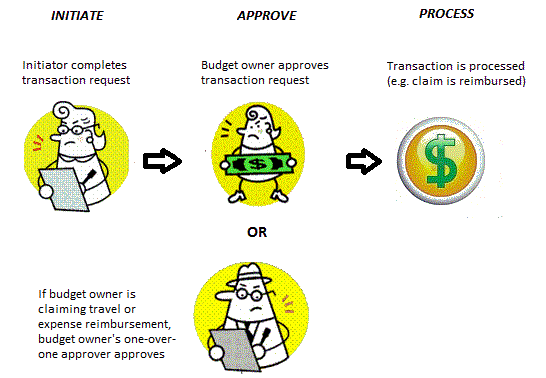
Initiator
The initiator completes the transaction request and is responsible for ensuring that the information contained in the request is accurate and complete and that appropriate supporting documentation is attached. Where transaction requests are initiated through a processing module (e.g. Travel & Expense, online requisition), any employee with access to the module may initiate a transaction. Examples of an initiator include a claimant (for travel & expense reimbursement) or a requester (for purchasing).
Budget Owner
The budget owner approves the transaction request and is accountable for the expenditure. Therefore, prior to approving, the budget owner ensures that the transaction request is:
- part of an approved budget
- reasonable and necessary for UofA business
- in compliance with UofA policies, procedures, guidelines
- coded accurately (e.g. COA)
- is supported by appropriate documentation
To assist with these accountabilities, the budget owner would decide if additional review is required from others (and who may assist with this specific aspect of the review). The budget owner also can contact the applicable UofA business unit overseeing the business process (e.g. Supply Management Services regarding travel & expense reimbursements) with any questions.
Where a transaction is allocated to more than one deptID, multiple authorizations may be required to record each deptID budget owner's approval.
During the budget owner's temporary absence (e.g. vacation), the budget owner may assign a proxy, to act on their behalf ("acting capacity"). The proxy can be a subordinate (generally an employee who reports directly to the budget owner), a peer or a superior.
How to set up a proxy:
-
The budget owner can assign a proxy through the PeopleSoft Financials Self-Service Centre menu (Manage Approvals>Assign Proxy).
-
The department can complete the Request for Administrative Access - PeopleSoft Financials Proxy Assignment form to request proxy assignment if the budget owner did not assign a proxy prior to departure or the proxy end date set up by the budget owner needs to be extended. This form is available from the Information Services and Technology Forms Cabinet.
Budget Owner's One-Over-One Approver
Approval by the budget owner's one-over-one approver is a control step that is required where the budget owner is the claimant (i.e. a travel or expense reimbursement) due to the conflict of interest that may arise when approving a payment to oneself. The one-over-one approval provides assurance that the expenditure is reasonable and required for University operations.
The University's one-over-one approval hierarchy is reflected in the DeptID Budget Owner Tree. In the Travel & Expense module, claims by the budget owner are automatically routed for approval to the budget owner's one-over-one approver.
Processing Unit
The central services unit responsible for processing the transaction is referred to as the business process owner. The business process owner will proceed with processing only upon receiving approved transaction requests. For example, Supply Management Services issues reimbursements for approved travel claims, and issues purchase orders for approved requisitions.
The business process owner is responsible for managing the entire process to ensure it performs effectively. The business process owner also creates and maintains procedures to be followed by units (e.g. UAPPOL) and is the contact for all information related to the process.